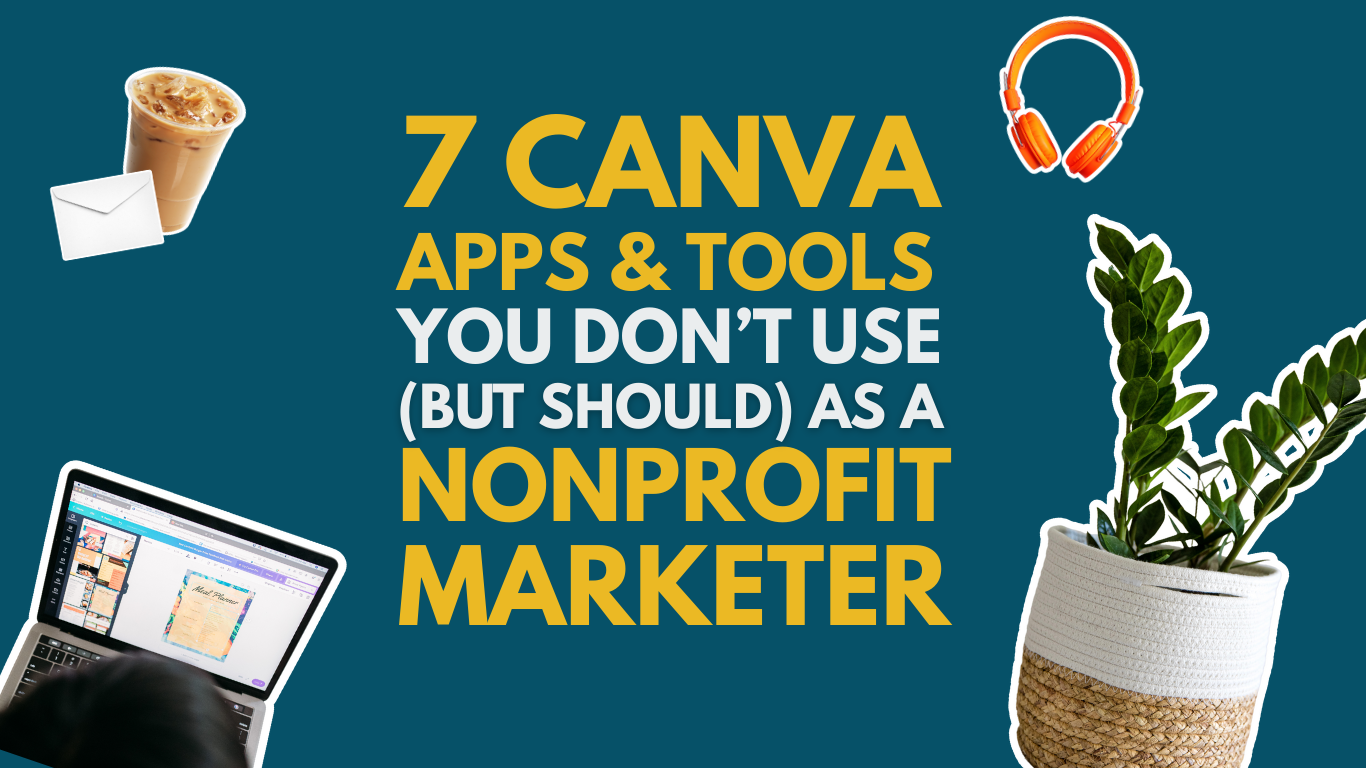7 Canva Apps & Tools You Don’t Use (But Should) As a Nonprofit Marketer
Nonprofit marketers, you need to explore these underused Canva tools!
If you work for a nonprofit, it’s highly likely you have learned and use Canva for pretty much all your needs - from designing internal graphics, to print appeals, and beyond. But have you ever spent time looking into all that Canva has to offer for creators!?
From QR codes to bulk creation, these features can save you serious time and take your visuals to the next level.
Let’s get into that list of 7 Canva apps and tools you should be using as a nonprofit marketer:
QR code generator | Super easy way to link to any website when designing printed pieces)
Data Autofill (aka mail merge) | Create customized appeals, post cards, etc with a simple file upload!
Project Management app integration (ex: Monday, Asana, HubSpot etc) | Helps bring all your tools into one place
Charts | Show your data in a visual way with a few simple clicks
Sheets | Track projects, display data, etc. So many ways to use this tool!
Image Blender | Blur the edges of photos to add dimension and a unique look.
Bulk Create | Create multiple designs at once! This feature helps you with content planning like you’ll never believe.
Of all these apps and tools, while ones do you use and which will you try first?!
PS: New to Canva? Did you know its free to qualified nonprofits? Check it out here to get setup.